Installation and Usage
Here's how to get up and running with Peacock.
- Steps 4-5 need to be repeated every time you launch the game. The game defaults back to the official servers otherwise.
-
Be sure to check the requirements before reading further to ensure you have the required games / operating systems. The Microsoft Store version of Hitman 3 is not supported, and Linux users should check this page.
-
Download the latest Peacock release here. Select
Peacock-vX.Y.Z.zipto download.- Note: There is also a
Peacock-vX.Y.Z-lite.zipoption, only for Linux users. Refer to the Linux guide for Linux instructions.
- Note: There is also a
-
Extract (unzip) the files. Running the files while they're in the zipped folder won't work.
- To avoid issues, do not put the extracted files in:
Program Files(including the x86 version)- The folder where your game is installed.
- A great place to put them is somewhere easily accessible, like your Documents folder, or on your Desktop.
- To avoid issues, do not put the extracted files in:
-
Go to the folder you put the files in, and run both
Start Server.cmdandPeacockPatcher.exe.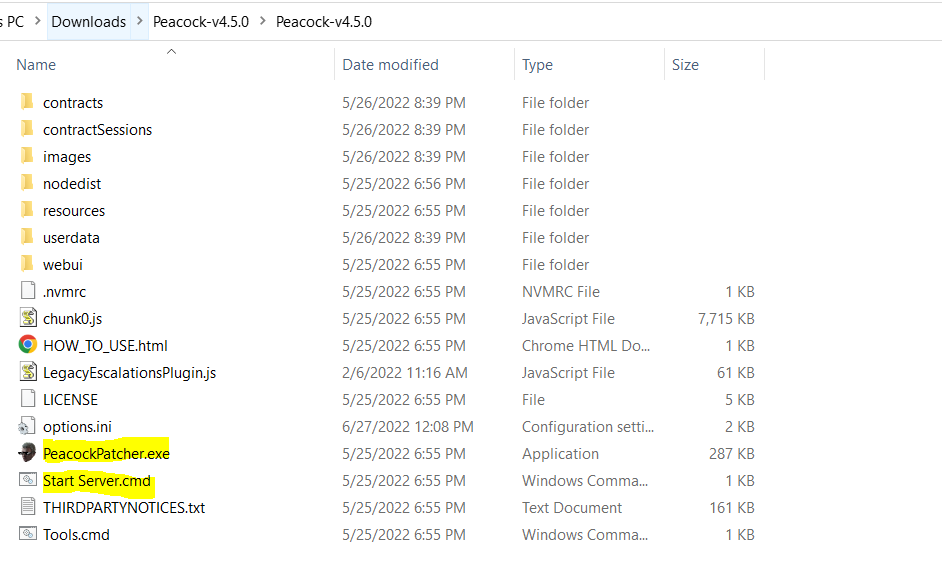
-
Now start up the game while
Start ServerandPeacockPatcher.exeare still running. The game should launch with Peacock server. Check the FAQ or ask in the#helpchannel on Peacock Discord if you have trouble getting it to work. -
(Optional step) If you want to immediately unlock all weapons, items, starting locations, etc., here's how.
Updating
Steps 2-3 may need to be repeated whenever Peacock receives an update (more info on the Updating page).